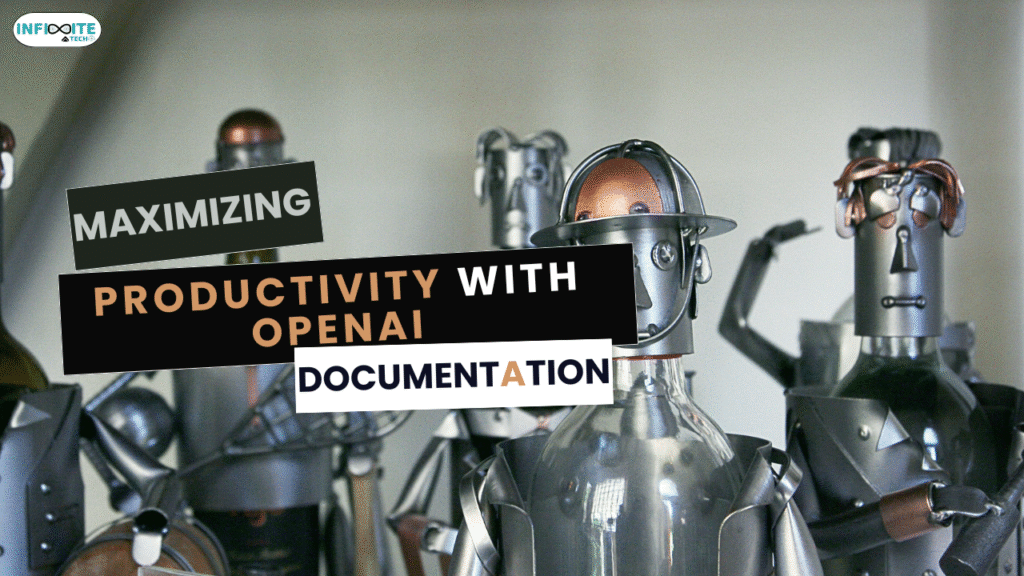
Maximizing Productivity with OpenAI Documentation
Whether you’re part of a large enterprise, SMB, public sector organization, healthcare provider, fintech company, manufacturer, retailer, eco-conscious brand, EdTech innovator, or startup, making AI development accessible and productive matters. In this post, we’ll explore Maximizing Productivity with OpenAI Documentation, and how smart use of openai documentation can supercharge ai development for teams and businesses alike.
AI tools can be game-changers—but only if teams know how to use them effectively. OpenAI’s documentation offers clarity, best practices, and real-world examples. It’s like having a friendly, expert mentor guiding you through model selection, prompt design, and deployment strategies. If you’re aiming for smarter, faster, more scalable AI development, leveraging OpenAI’s documentation is your first step.
Surprising Stats That Reveal the Power of Documentation in OpenAI Workflows
- A Stack Overflow developer survey shows 81% of developers identify increased productivity as the biggest benefit of AI tools—and quality documentation helps unlock that power. Stack Overflow
- McKinsey found that generative AI could enable developers to complete coding tasks up to twice as fast, particularly when guided by clear documentation and examples. McKinsey & Company
- In real-world cases using GitHub Copilot, teams saved up to 50% of time on coding tasks like documentation, unit test generation, debugging, and repetitive code. arXiv
- Critically, experience matters: a 2025 study revealed that experienced open-source developers actually slowed down (~19%) when using early AI tools, despite thinking they were faster—underscoring how documentation and onboarding matter deeply. MetrBusiness Insider
- Good documentation supports collaboration and reduces organizational friction. Atlassian reports developers saved over 10 hours a week thanks to AI—but inefficiencies from poor documentation cost just as much—and better documentation tools could multiply productivity by 4.4×. IT Pro
These stats remind us that even powerful AI requires context, clarity, and learning—precisely what OpenAI documentation delivers.
So what are the biggest upsides to mastering openai documentation, and how does it elevate ai development?
- Accelerated Learning Curve
OpenAI provides clear guides, examples, and tutorials—making it easier to understand model behavior, fine-tune prompts, and avoid common pitfalls. Aakashi - Seamless Workflow Integration
The API is designed for simplicity and flexibility, letting ML teams concentrate on model logic—not infrastructure setup. OpenAI - Boosted Developer Efficiency
With examples, sample use cases, and best practices at your fingertips, teams can cut guesswork and focus on innovation. - Encouraged Standardization & Collaboration
Good docs lead to better code sharing, onboarding, and uniformity across teams and sectors. Karandeep Singh – DevOps in CalgaryCloudester Software LLC - Reduced Errors, Improved Quality
Documentation-guided prompt tuning, safety guidelines, and demo code help reduce hallucinations and implementation missteps. - Democratized Adoption
Clear documentation lowers barriers—helping non-technical stakeholders, eco-conscious teams, or education groups participate in AI development. Wikipedia - Future-Ready Agents and SDKs
OpenAI’s new Agents SDK enables developers to coordinate AI agents for complex workflows—following documented guidelines ensures safe, effective adoption. The Verge
How to Maximize Productivity with OpenAI Documentation
Here’s your hands-on guide to embrace and scale AI development effectively:
Step 1: Explore and Bookmark Key Resources
Visit:
- OpenAI API Overview & Quickstarts OpenAI
- OpenAI Examples, Tutorials, Best Practices
- Agent SDK & Responses API docs The Verge
Step 2: Integrate Documentation Into Onboarding
Train new team members using these docs—include prompt templates, examples, and API guides in onboarding materials.
Step 3: Build Example-Centric Workflows
Embed examples in README files, internal wikis, and code comments—aim to build self-serve guidance that reduces context switching. Wikipedia
Step 4: Run Pilot Projects with Documentation as Guideline
Try small projects like: - Building a GPT-5 assistant using internal examples OpenAI
- Orchestrating an Agent using Responses API guides The Verge
Step 5: Solicit Team Feedback
Gather developer input on docs usability—what examples helped, what scenarios were unclear, and how to improve.
Step 6: Document Internally Your Learnings
Create your own docs aligned with your AI use cases—enhance and republish as internal best practices.
Step 7: Measure Productivity Gains
Track metrics like time to prototype, external dev tools adoption, and satisfaction. Use benchmarks to quantify impact—like faster feature rollout or fewer errors.
Summary
- Maximizing Productivity with OpenAI Documentation means unlocking clarity, efficiency, and consistent outcomes in AI development.
- Documentation helps teams learn faster, stay aligned, avoid errors, and collaborate effectively.
- Studies show documentation guides can significantly amplify AI productivity—up to 50% time saved—but if overlooked, even powerful AI tools can slow you down. MetrIT Pro
- OpenAI docs—plus new tools like GPT Store, Agents SDK, and GPT-5 models—all rely on docs to be useful.

